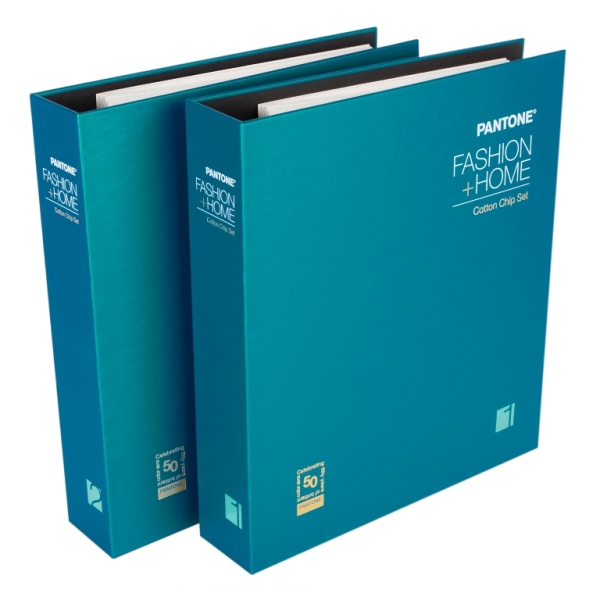how to clear the cache on iPhone Step by Step
In today's world, smartphones have become an essential part of our lives. Whether you use an iPhone for work, entertainment, or communication, you will want it to run smoothly and efficiently. However, over time, you may notice that your iPhone starts to slow down and take longer to load applications. This may be due to a build-up of cache data on your device.
The cache is a type of temporary storage used by your iPhone to quickly load frequently accessed data. While it can help speed up your device, an excessive build-up of cache data can eventually slow down your iPhone. Therefore, clearing the cache can help you free up space and improve the performance of your device.
Here's a step-by-step guide on how to clear the cache on your iPhone:
Step 1: Open the Settings app on your iPhone.
Step 2: Scroll down and tap on "Safari" (or the app you want to clear cache for).
Step 3: Scroll down and tap on "Clear History and Website Data".
Step 4: Confirm by tapping on "Clear History and Data".
Note that clearing the cache will delete all temporary files stored by the app, including browsing history and website data. However, it will not delete any saved passwords or autofill data.
In addition to Safari, you may also want to clear the cache for other apps such as Instagram, Facebook, or Twitter. To do so, follow these steps:
Step 1: Open the app you want to clear the cache for.
Step 2: Go to the app's settings (usually found in the app's profile or account section).
Step 3: Look for an option to clear cache or data.
Step 4: Tap on "Clear Cache" or "Clear Data" (the wording may vary depending on the app).
Step 5: Confirm by tapping on "OK" or "Clear".
By clearing the cache, you can help optimize the performance of your iPhone, making it run faster and smoother. Moreover, it can also help free up storage space on your device, which can be particularly useful if you are running low on storage.
In conclusion, clearing cache data on your iPhone is a simple and effective way to improve its performance. By following the steps outlined above, you can easily clear cache for Safari, as well as for other apps on your device. With a faster and more efficient iPhone, you can enjoy a better user experience and get more done throughout your day.