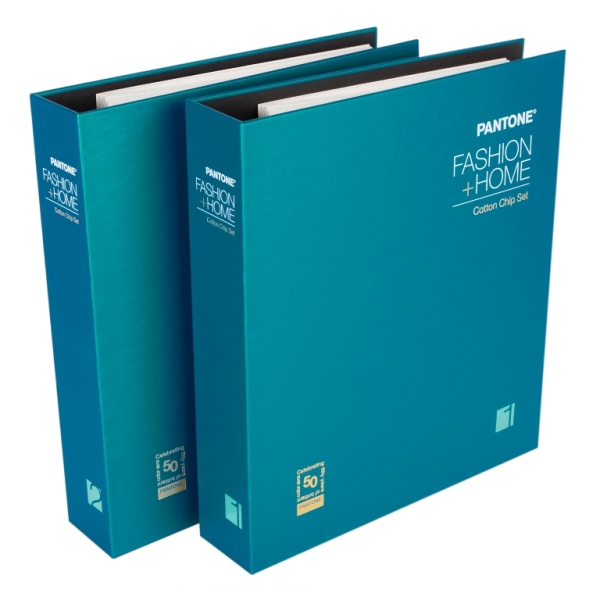Learn Google Data Studio
Introduction:
In today's data-driven world, businesses and individuals alike are constantly seeking ways to extract insights from the vast amounts of data available to them. Google Data Studio has emerged as a powerful tool that enables users to visualize data in a compelling and interactive manner. Whether you're a marketer looking to create informative dashboards or an analyst aiming to present data-driven reports, learning Google Data Studio can significantly enhance your data visualization skills. In this comprehensive guide, we will delve into the fundamentals of Google Data Studio, its key features, and provide you with practical tips to master this powerful tool.
Table of Contents:
What is Google Data Studio?
Key Features of Google Data Studio a. Data Connectivity b. Drag-and-Drop Interface c. Interactive Data Visualization d. Collaboration and Sharing
Getting Started with Google Data Studio a. Account Setup and Interface Overview b. Data Sources and Connectors c. Creating and Customizing Reports
Advanced Techniques in Google Data Studio a. Calculated Fields and Formulas b. Filters and Blending Data c. Interactive Controls and Parameters d. Advanced Visualization Techniques
Tips and Best Practices a. Designing Effective Dashboards b. Data Preparation and Cleaning c. Performance Optimization d. Version Control and Templates
Integrations and Extensions a. Google Analytics Integration b. BigQuery Integration c. Third-Party Extensions and Community Visualizations
Real-Life Use Cases a. Marketing and Advertising Analytics b. Sales and E-commerce Reporting c. Business Intelligence and Data Analysis
Resources for Further Learning a. Official Google Data Studio Documentation b. Online Tutorials and Courses c. Community Forums and Support
What is Google Data Studio? Google Data Studio is a free web-based data visualization tool provided by Google. It allows users to connect various data sources, transform raw data into meaningful insights, and create interactive reports and dashboards. With a user-friendly interface and powerful features, Google Data Studio empowers users to visualize data in a visually appealing and interactive manner, without the need for coding or complex data manipulation.
Key Features of Google Data Studio: a. Data Connectivity: Google Data Studio offers seamless integration with numerous data sources such as Google Analytics, Google Sheets, Google Ads, Google BigQuery, and many more. It enables users to connect to multiple data sources simultaneously and access real-time data for up-to-date visualizations.
b. Drag-and-Drop Interface: The intuitive drag-and-drop interface of Google Data Studio makes it easy for users to build reports and dashboards. Users can simply select the desired data visualization elements such as charts, tables, and graphs, and drop them onto the canvas to create visually appealing presentations.
c. Interactive Data Visualization: Google Data Studio allows users to create interactive reports that enable viewers to explore the data in-depth. Users can add interactive filters, controls, and date ranges, empowering viewers to manipulate the data and gain insights tailored to their needs.
d. Collaboration and Sharing: With Google Data Studio, collaboration becomes seamless. Users can share their reports and dashboards with others, allowing real-time collaboration and feedback. The tool also supports permissions and access control, ensuring data security and privacy.
- Getting Started with Google Data Studio: a. Account Setup and Interface Overview: To get started with Google Data Studio, you need a Google account. Once logged in, you'll be greeted with a clean and user-friendly interface. The interface consists of a toolbar, navigation pane, report canvas, and sidebar containing various elements and settings.
b. Data Sources and Connectors: Before creating reports, you need to connect your data sources to Google Data Studio. It offers a wide range of connectors to popular data sources, including Google services, databases, social media platforms, and more. You can also use Google Sheets as a data source to import data from various file formats.
c. Creating and Customizing Reports: Google Data Studio provides a range of visualization options to choose from, including bar charts, line graphs, pie charts, tables, and maps. You can customize the appearance of your reports by modifying colors, fonts, and styles. The tool also supports various layout options to organize your data effectively.
- Advanced Techniques in Google Data Studio: a. Calculated Fields and Formulas: Google Data Studio allows users to create calculated fields and apply formulas to manipulate data. This feature enables users to perform calculations, apply conditional formatting, and derive new metrics from existing data.
b. Filters and Blending Data: Filtering data in Google Data Studio helps focus on specific subsets of data. Users can create dynamic filters based on dimensions, metrics, and date ranges. Additionally, blending data from multiple sources enables users to combine datasets and extract insights from different data sets within a single report.
c. Interactive Controls and Parameters: Interactive controls like drop-down menus, sliders, and date pickers enhance the interactivity of your reports. Parameters enable users to change variables dynamically and explore different scenarios within the same report, further enhancing the flexibility of data analysis.
d. Advanced Visualization Techniques: Google Data Studio offers advanced visualization techniques such as heatmaps, geographical maps, treemaps, and scatter plots. These visualizations help uncover patterns, correlations, and outliers in the data, providing deeper insights into the underlying trends.
- Tips and Best Practices: a. Designing Effective Dashboards: When creating dashboards, keep the end-user in mind. Design clean and visually appealing layouts, use consistent color schemes, and prioritize key metrics. Consider the information hierarchy and ensure the most important insights are prominently displayed.
b. Data Preparation and Cleaning: Ensure data quality and cleanliness before connecting data sources. Remove duplicates, handle missing values, and format data appropriately. This helps avoid discrepancies and inaccuracies in your visualizations.
c. Performance Optimization: Large datasets and complex visualizations can impact the performance of your reports. Optimize the queries, use data sampling, and limit the use of calculated fields to improve the loading speed and responsiveness of your reports.
d. Version Control and Templates: Maintain version control for your reports by using naming conventions or duplicating reports before making significant changes. Creating templates for recurring reports saves time and ensures consistency in the visualizations.
- Integrations and Extensions: a. Google Analytics Integration: Google Data Studio seamlessly integrates with Google Analytics, enabling users to create comprehensive and customized reports based on website traffic, user behavior, conversion rates, and more.
b. BigQuery Integration: Users can connect Google Data Studio with Google BigQuery to analyze large datasets and perform advanced data transformations. This integration allows for real-time data exploration and visualizations based on powerful SQL queries.
c. Third-Party Extensions and Community Visualizations: Google Data Studio supports third-party extensions and community visualizations, expanding its functionality and visualization capabilities. These extensions offer additional features, charts, and integrations, providing users with endless possibilities.
- Real-Life Use Cases: a. Marketing and Advertising Analytics: Google Data Studio is widely used by marketers to create comprehensive marketing dashboards. It helps visualize campaign performance, track key metrics, and measure the effectiveness of marketing efforts across various channels.
b. Sales and E-commerce Reporting: Google Data Studio enables sales teams to analyze sales data, monitor performance, and identify trends. It helps visualize sales pipelines, track conversion rates, and gain insights into customer behavior and purchasing patterns.
c. Business Intelligence and Data Analysis: Data-driven organizations leverage Google Data Studio for business intelligence and data analysis purposes. It allows users to connect multiple data sources, create insightful dashboards, and share actionable insights with stakeholders.
- Resources for Further Learning: a. Official Google Data Studio Documentation: The official Google Data Studio documentation provides comprehensive guides, tutorials, and reference materials to help users navigate the tool's features and capabilities effectively.
b. Online Tutorials and Courses: Numerous online tutorials and courses are available to learn Google Data Studio. Platforms like Udemy, Coursera, and YouTube offer a wide range of courses catering to different skill levels, from beginner to advanced.
c. Community Forums and Support: Engaging with the Google Data Studio community forums and support channels allow users to connect with other users, seek assistance, and gain insights from experienced professionals. It's a great way to stay updated with the latest trends, tips, and best practices.
- Conclusion: Google Data Studio is a powerful and user-friendly tool that empowers individuals and businesses to visualize and communicate data effectively. By leveraging its features, you can transform raw data into actionable insights and create visually compelling reports and dashboards. Whether you're a marketer, analyst, or business professional, learning Google Data Studio can significantly enhance your data visualization skills, enabling you to make informed decisions and drive business success. So, dive into the world of data visualization with Google Data Studio and unlock the power of your data.