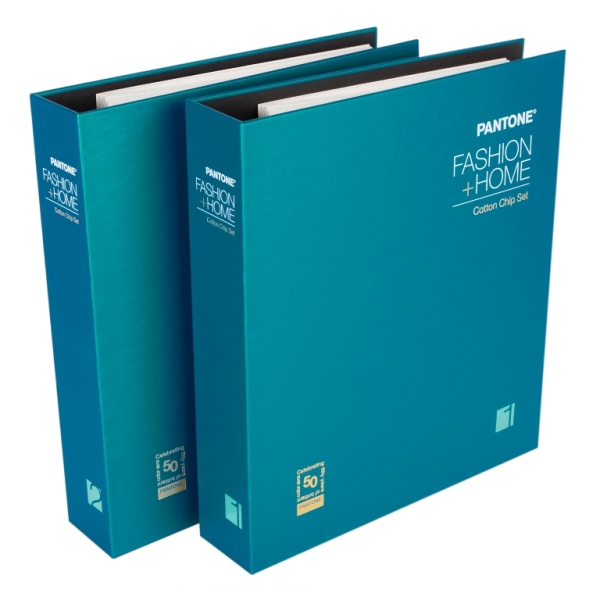How to Calibrate Your Devices: A Step-by-Step Guide
Calibration is essential for maintaining the accuracy and reliability of various devices in everyday life and professional settings. From ensuring the precision of a kitchen scale to the accurate readings of a medical thermometer, calibration ensures that devices perform at their best. In this guide, we will provide an overview of common devices that require calibration, a step-by-step guide for calibrating different types of equipment, common mistakes to avoid, and recommended tools and software for effective calibration. Let’s dive in!
Overview of Common Devices That Require Calibration
Calibration is crucial for a wide range of devices across various industries. Here are some common devices that often require regular calibration:
Thermometers: Used in healthcare, laboratories, kitchens, and industrial processes to measure temperature accurately.
Scales and Balances: Utilized in kitchens, laboratories, and industries for precise weight measurements.
Multimeters: Used by electricians and engineers to measure voltage, current, and resistance.
Pressure Gauges: Important in HVAC systems, manufacturing, and automotive industries for monitoring and controlling pressure.
pH Meters: Essential in laboratories, agriculture, and water treatment facilities for measuring the acidity or alkalinity of a solution.
Regular calibration of these devices is necessary to ensure accurate readings, maintain compliance with industry standards, and ensure safety and quality.
Step-by-Step Guide on Calibrating Different Types of Equipment
Here’s a step-by-step guide to calibrating some of the most common devices:
1. Calibrating a Thermometer
Thermometers are critical in various fields, including healthcare and food safety. Here’s how to calibrate them:
Step 1: Prepare a Calibration Environment
- Use a stable environment like a water bath for precise calibration. You can use either boiling water or an ice bath depending on the range you want to calibrate.
Step 2: Place the Thermometer in the Water
- For boiling water calibration, bring water to a boil and place the thermometer in it, ensuring it doesn’t touch the sides or bottom of the pot.
- For an ice bath calibration, fill a glass with crushed ice and add cold water. Place the thermometer in the middle of the glass.
Step 3: Adjust the Thermometer Reading
- For boiling water, the thermometer should read 100°C (212°F) at sea level. In an ice bath, it should read 0°C (32°F). If the thermometer reading is off, adjust it according to the manufacturer’s instructions.
Step 4: Verify the Calibration
- Repeat the process to ensure the thermometer consistently provides accurate readings at both ends of the scale.
2. Calibrating a Digital Scale
Digital scales are used for weighing objects and substances accurately in kitchens, labs, and industrial settings.
Step 1: Gather Calibration Weights
- Use standardized calibration weights that match the maximum capacity of the scale for accurate calibration.
Step 2: Warm Up the Scale
- Turn on the scale and let it warm up for at least 15 minutes to stabilize the internal components.
Step 3: Zero the Scale
- Press the “Zero” or “Tare” button to reset the scale to zero. This removes any residual weight or environmental factors that could affect the measurement.
Step 4: Place Calibration Weights on the Scale
- Place the calibration weights carefully on the center of the scale’s platform. Wait for the scale to stabilize and display the weight.
Step 5: Adjust the Calibration
- If the displayed weight does not match the calibration weight, use the scale’s calibration function to adjust the reading. Follow the manufacturer’s instructions for this process.
Step 6: Verify the Calibration
- Remove the weights, reset the scale to zero, and remeasure the weights to ensure the calibration is accurate.
3. Calibrating a Multimeter
Multimeters measure electrical properties like voltage, current, and resistance. Calibration ensures these measurements are accurate.
Step 1: Set Up the Multimeter
- Refer to the user manual to set the multimeter to calibration mode. This may involve pressing specific buttons while turning on the device.
Step 2: Connect to a Calibration Source
- Connect the multimeter’s probes to a known reference source or calibration device. This could be a voltage or current source with a highly accurate output.
Step 3: Adjust the Multimeter Reading
- Adjust the multimeter’s settings to match the known value from the calibration source. Use fine-tuning controls to achieve precise measurements.
Step 4: Verify Calibration Accuracy
- Disconnect the multimeter from the calibration source and test it on a known source to verify accuracy. Repeat the calibration process if necessary.
Common Mistakes to Avoid During Calibration
- Skipping the Warm-Up Period: Always allow your device to warm up as per the manufacturer’s guidelines to ensure stable readings.
- Using Incorrect Calibration Standards: Ensure you use the correct weights, voltage, or temperature references as specified for your device.
- Neglecting Environmental Factors: Calibration should be performed in a controlled environment. Temperature, humidity, and altitude can affect calibration results.
- Ignoring Calibration Intervals: Regular calibration as per the recommended schedule is crucial for maintaining accuracy. Don’t wait for errors to occur before calibrating your devices.
Recommended Tools and Software for Calibration
To ensure effective calibration, consider using the following tools and software:
- Calibration Weights: Certified weights specifically designed for scale calibration.
- Temperature Calibration Baths: Precision baths that provide stable environments for thermometer calibration.
- Voltage Calibrators: Devices used to calibrate multimeters and other electrical measuring instruments.
- Calibration Management Software: These tools help manage calibration schedules, and documentation, and ensure compliance with industry standards.
Simplifying Calibration for Optimal Performance
Calibration is critical to device maintenance, ensuring that your tools provide accurate and reliable measurements. By following these step-by-step guidelines, avoiding common mistakes, and using recommended tools, you can simplify the calibration process and ensure optimal performance of your devices. Regular calibration not only maintains the accuracy of your equipment but also enhances safety, quality, and compliance in your work. Keep your devices calibrated, and they will serve you with precision and reliability for years to come.
#CalibrationGuide #DIYCalibration #DeviceMaintenance #TechTips #CalibrationTools