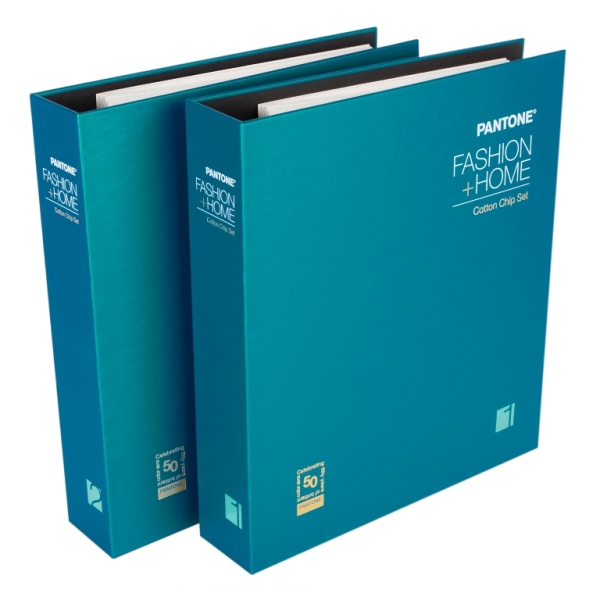How to Delete Facebook Account
Facebook is a popular social media platform that allows users to connect with friends and family, share updates and photos, and interact with groups and communities. However, there may be times when you want to delete your Facebook account, either for personal reasons or to take a break from social media. In this blog post, we will guide you through the steps to delete your Facebook account permanently.
Step 1: Download your Facebook data
Before you delete your Facebook account, it's recommended that you download a copy of your Facebook data. This includes your photos, posts, messages, and other information you've shared on the platform. To do this, go to the Facebook settings page and click on "Your Facebook Information." Then, click on "Download Your Information" and select the data you want to download.
Step 2: Delete your Facebook account
Once you've downloaded your Facebook data, you can proceed to delete your account. To do this, go to the Facebook account deletion page by clicking on this link: https://www.facebook.com/help/delete_account
On this page, click on the "Delete Account" button to start the deletion process. Facebook will ask you to confirm your decision to delete your account and will provide you with some information about what happens when you delete your account.
Step 3: Enter your password and complete the deletion process
To confirm that you are the owner of the account, Facebook will ask you to enter your password. Once you've done this, click on the "Continue" button to complete the deletion process.
Facebook will then begin to delete your account, and it may take up to 90 days for all of your information to be removed from their servers. During this time, your account will be deactivated, and your profile, photos, and other data will no longer be visible to other Facebook users.
In conclusion, deleting your Facebook account is a straightforward process that can be done in just a few steps. If you decide to take this step, make sure you're ready to permanently delete your account and all its associated content. Additionally, make sure to download a copy of your Facebook data before deleting your account if you want to keep a record of your activity on the platform.