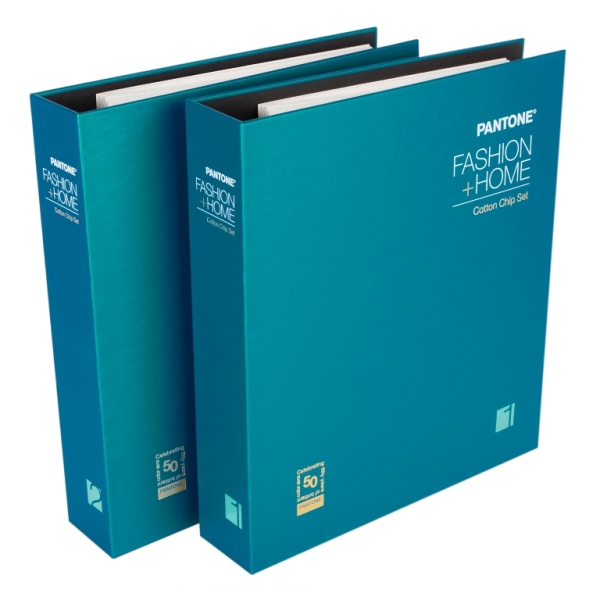How to Delete Instagram Account
Instagram is a popular social media platform that allows users to share photos and videos with their followers. However, there may be times when you want to delete your Instagram account, either for personal reasons or to take a break from social media. In this blog post, we will guide you through the steps to delete your Instagram account permanently.
Step 1: Log in to your account
First, log in to your Instagram account using a web browser or the Instagram app on your mobile device.
Step 2: Access the account deletion page
Once you're logged in, visit the Instagram account deletion page by clicking on this link: https://www.instagram.com/accounts/remove/request/permanent/
Step 3: Choose a reason for deletion
Instagram will ask you to select a reason for deleting your account from a drop-down menu. Choose the option that best describes your reason for leaving the platform.
Step 4: Re-enter your password
To confirm that you are the owner of the account, Instagram will ask you to re-enter your password.
Step 5: Permanently delete your account
Finally, click on the "Permanently delete my account" button to complete the deletion process. Your account and all of its content will be permanently deleted, and you will not be able to recover it.
Note: Once you delete your account, you will lose all of your followers, likes, comments, and other data associated with your account. Additionally, you will not be able to use the same username or email address to create a new account in the future.
In conclusion, deleting your Instagram account is a straightforward process that can be done in just a few steps. If you decide to take this step, make sure you're ready to permanently delete your account and all its associated content.