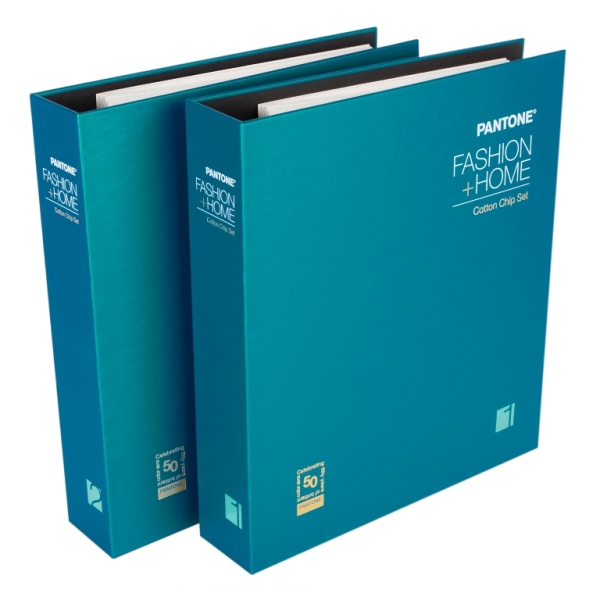Reset Apple Airpods
AirPods are a popular wireless earbud option for Apple users, offering a seamless and convenient listening experience. However, as with any electronic device, there may be times when you need to reset your AirPods. In this article, we will guide you through the process of resetting your AirPods.
Before resetting your AirPods, it is important to note that doing so will erase all saved settings and configurations on the AirPods, including the name of the AirPods and any devices that they have been paired with. Therefore, it is essential to have the AirPods and their charging case nearby and to be ready to re-pair them with your devices.
Here are the steps to reset your AirPods:
Step 1: Place your AirPods in their charging case To reset your AirPods, the first step is to place them in their charging case. Make sure that the AirPods are fully seated in the charging case and that the charging case has power.
Step 2: Press and hold the setup button Next, locate the setup button on the back of the charging case. Press and hold the button for approximately 15 seconds. The LED light on the front of the charging case should begin to flash amber.
Step 3: Release the setup button After 15 seconds, release the setup button. The LED light on the front of the charging case should now flash white, indicating that the AirPods have been reset.
Step 4: Re-pair your AirPods Now that your AirPods have been reset, you will need to repair them with your devices. Place the AirPods in your ears and follow the pairing instructions for your device. This typically involves navigating to the Bluetooth settings on your device and selecting the AirPods from the list of available devices.
In conclusion, resetting your AirPods can be a straightforward process if you follow these steps. Remember to have your AirPods and their charging case nearby, be prepared to re-pair them with your devices, and note that resetting your AirPods will erase all saved settings and configurations. With these precautions in mind, you can reset your AirPods and get back to enjoying your wireless listening experience.